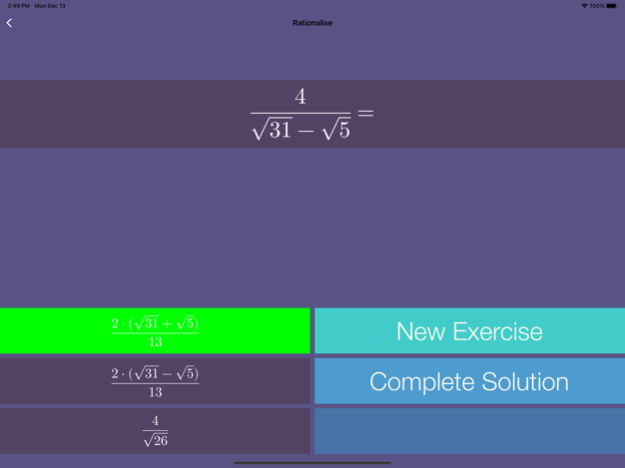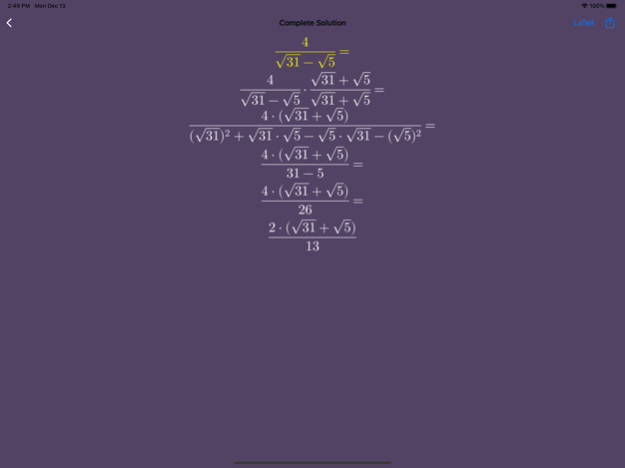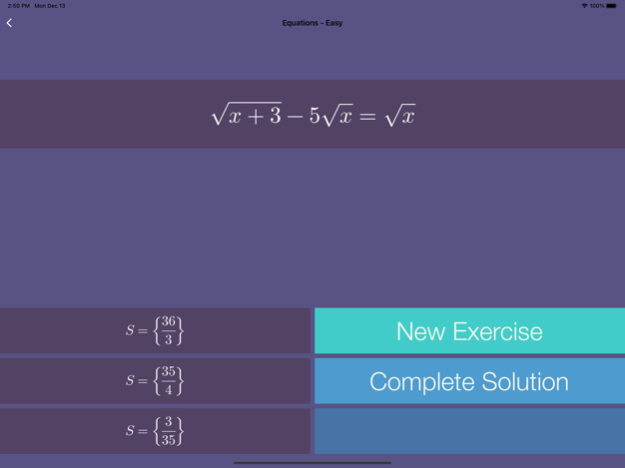Roots 1.2
Continue to app
Free Version
Publisher Description
Learn all about the roots!!!
This app generates equations and exercises who are ALWAYS DIFFERENT and
provide the COMPLETE SOLUTION !!!!
The ideal tool to prepare an exam in algebra or mathematics.
Also very useful for teachers who have to prepare the homework or examinations for their students.
With this app you can learn and practice ALL TECHNIQUES involving square roots and roots of a higher order.
6 different exercise types are available:
1) Simplify
2) Rationalise
3) Expressions
4) Equations - Easy
5) Equations - Medium (available as in app purchase)
6) Equations - Difficult (available as in app purchase)
• In Level 1 you will learn the basics in order to simplify the roots: square roots extraction and calculation rules.
• Level 2: you can train the rationalization of roots that is eliminating the root from the denominator.
• Level 3: introduces expressions with roots.
• Level 4: you can learn the basics of solving equations with roots. The equations presented here are very simple and require a few steps to be resolved.
• Level 5: equations become a bit more complicated and require more steps to be resolved.
• Level 6: equations that need to be squared twice to be resolved. These equations often lead to a quadratic equation.
Dec 16, 2021
Version 1.2
Achievements, new layout
About Roots
Roots is a free app for iOS published in the Kids list of apps, part of Education.
The company that develops Roots is Francesco Grassi. The latest version released by its developer is 1.2.
To install Roots on your iOS device, just click the green Continue To App button above to start the installation process. The app is listed on our website since 2021-12-16 and was downloaded 2 times. We have already checked if the download link is safe, however for your own protection we recommend that you scan the downloaded app with your antivirus. Your antivirus may detect the Roots as malware if the download link is broken.
How to install Roots on your iOS device:
- Click on the Continue To App button on our website. This will redirect you to the App Store.
- Once the Roots is shown in the iTunes listing of your iOS device, you can start its download and installation. Tap on the GET button to the right of the app to start downloading it.
- If you are not logged-in the iOS appstore app, you'll be prompted for your your Apple ID and/or password.
- After Roots is downloaded, you'll see an INSTALL button to the right. Tap on it to start the actual installation of the iOS app.
- Once installation is finished you can tap on the OPEN button to start it. Its icon will also be added to your device home screen.